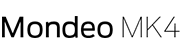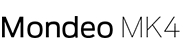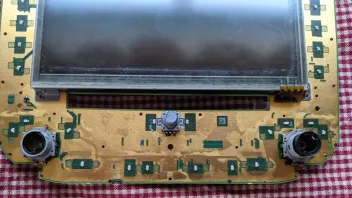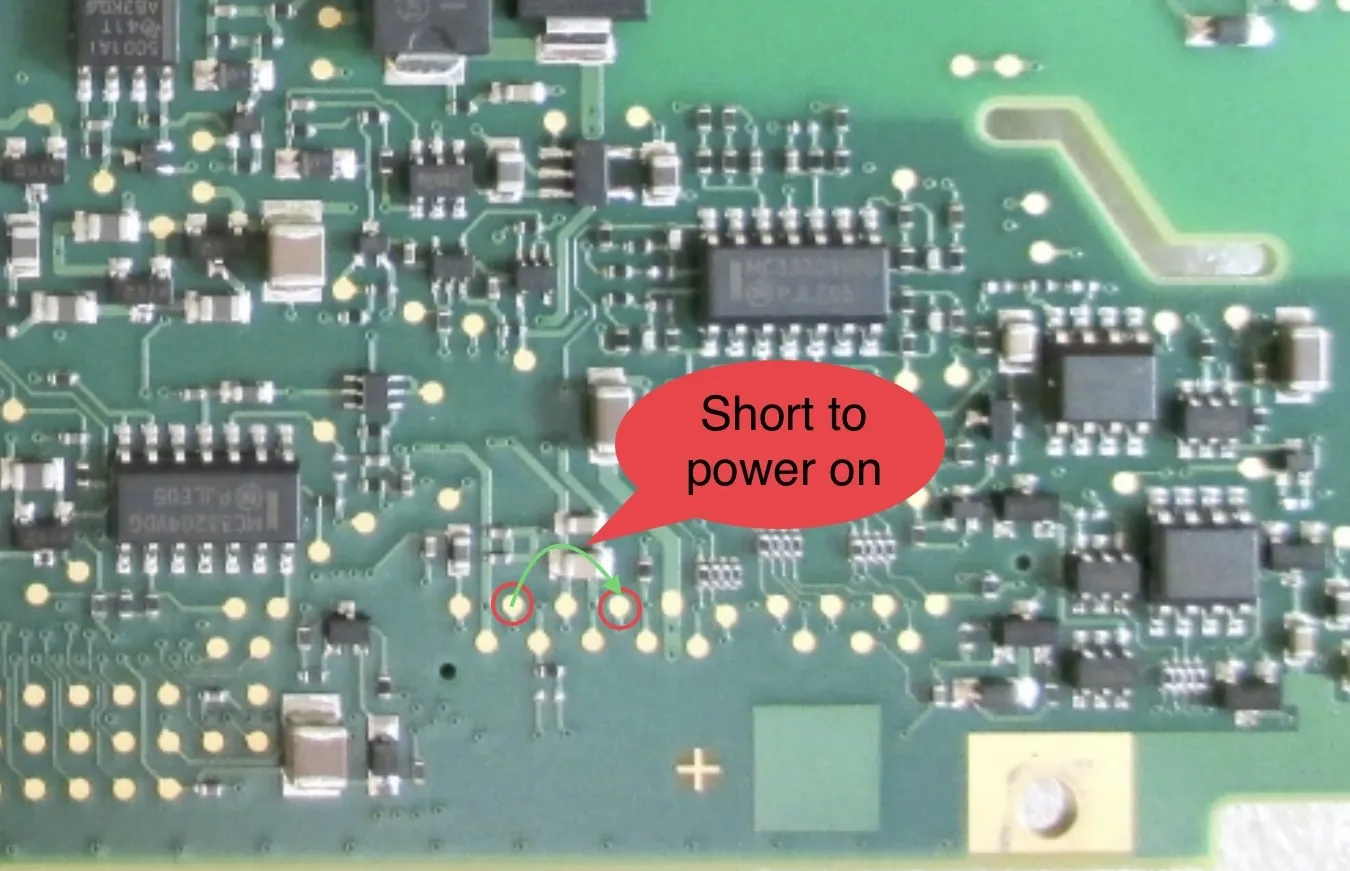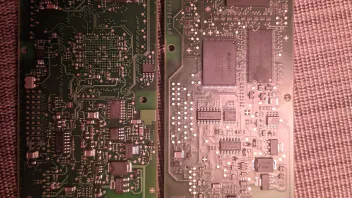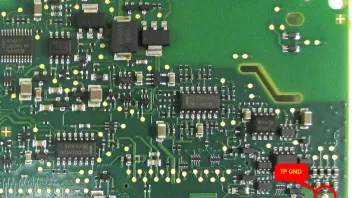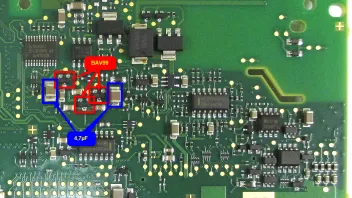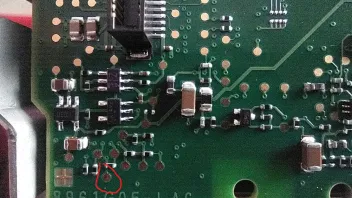Mondeo MK4.5 MCA radio/navigation blank screen.
-
Alex.L -
16. Dezember 2022 um 15:27 -
Erledigt
-
-
You can connect any 12V DC source (up to 15V) which ich able to provide 1,5 A to drive the unit on the bench. See Wiki (Quadlock) for +12V and GND. You can then fully operate the unit. I would suggest this to ensure nothing else is causing the issue.
The climate-controller is completely independant from the satnav, it is just physically mounted under the satnav case. It receives control commands throught the MS-CAN bus. I don't see any correlation here.
What i had expected is that you have a fully working screen after replacing the graphicsboard, only encountering strange texts as the firmware on the board does necessarily match the one on the mainboard. But this is a minor issue which can be solved by running the update.
-
Hadn't removed the PCB for the LCD and button lights.
I'm thinking that this is quite likely moisture ingress unfortunately.This is what i had in mind as i suggest it to you. Remove it using IPA (alcohol). Watch closely for corrosion on parts and connectors. This is a common fault and i fear buying the graphicsboard was not necessary.
-
You can connect any 12V DC source (up to 15V) which I able to provide 1.5 A to drive the unit on the bench. See Wiki (Quadlock) for +12V and GND. You can then fully operate the unit. I would suggest this to ensure nothing else is causing the issue.
The climate controller is completely independent from the satnav, it is just physically mounted under the satnav case. It receives control commands throught the MS-CAN bus. I don't see any correlation here.
What i had expected is that you have a fully working screen after replacing the graphicsboard, only encountering strange texts as the firmware on the board does necessarily match the one on the mainboard. But this is a minor issue which can be solved by running the update.
Thanks again!
Ok, that's very good to know. I have already run it a couple of times on "the bench" with the same results as in the car unfortunately.
Have you any idea if the issue right now could be because of a broken firmware?
I'll try some more, and double check connections everywhere.
Edit:
It's obviously been a moisture issue at some point.Edit2:
Regarding the graphics card, no it was probably unnecessary but it was a logical first step. Not much to do about that now.
Now I'm wondering if I should buy another used MCA unit or go with an after market solution. The problem is getting everthing to work that I want to keep on the car (in that case). The reversing sensors and I would like to keep the spare wheel subwoofer. Convers+ I don't really use anyway so I can live without that. Many after market units have a reverse camera option so that shouldn't be an issue.I've cleaned the PCB, but still not working.
-
Try to run the unit by only attaching the graphicsboard to the mainboard, with LCD connected. A bit fiddly but doable.
-
Try to run the unit by only attaching the graphics board to the main board, with LCD connected. A bit fiddly but doable.
Tried it now. The 2015 update CD is still in it now, because it doesn't want to come out anymore...
The CD spins up, after a few seconds the screen comes on (blank), then the CD stop and the screen turns off. With no power button I can't see if it want to come on again.
Thanks! -
-
-
You bought the wrong board.
The left one is from your MCA-Plus, the right one (new one) is a non-rvc board of an NX. This can't work.
Remember as i mentioned that an spar MCA-Plus graphicsboard is nearly not available on the market? If somebody sold it as a MCA board, he cheated you...
-
Ich habe ihm mal einen Link von Ebay geschickt. Die Dinger werden ja fast wie Gold gehandelt, aus Polen oder England. Einer aus Germany will noch humanes Geld. Aber dann muss das Teil noch bis nach Schweden

-
You bought the wrong board.
The left one is from your MCA-Plus, the right one (new one) is a non-rvc board of an NX. This can't work.
Remember as i mentioned that an spar MCA-Plus graphicsboard is nearly not available on the market? If somebody sold it as a MCA board, he cheated you...
Yeah, so I noticed. I'm not sure it was intentional though, since people are having a hard time seeing the difference between the different kinds.
Everything is marked MCA and NX and so on.
Expensive lesson though.
Got a contact on Talkford with an MCA, but no video for the reversing camera. Around €380 though since it's from the UK...It's almost as much in customs and tax as he wants for the unit, stupid Brexit. -
Alles anzeigen
First of all, this will be a journey, not a quick trip, so prepare to spend a lot of time for this to fix. It's perfect to have an alternative meanwhile, as you will by adding a separate climate control unit. Hope you electronic skills are high and also your equipment. You should be familiar with SMD soldering/desoldering and should have a digital oscilloscope, measurement equipment and an adjustable power source.
To power the unit you just need to apply 12V (~1.8 - 2.0A) to the pins 12 (GND) and 15 (+) of the Quadlock, that's enough: https://mk4-wiki.denkdose.de/artikel/ audio_navigation/quadlock#supply
The "white" you see is due to the background illumination of the display. Normally the crystals inside the LCD screen are aligned to shade the light from it and/or form color filters to only pass color components of a specific amount. This way the pixels turns black/white or any color between. Such LCDs needs a lot of different voltage to work. They are derived from this converter.
You should always measure to GND:
The 5V you measure is the input power of the boost converter MC34063 (the chip in the middle of the red circle). It shows that the converter is getting the needed input power to work, good!
The "LCD+" should be the output voltage the converter produces. In my writings it was about +12V (which fits your measuring). The "LCD-" should produce negative voltage, -8.3V.
Check the rectifier diodes (BAV99, SOT-23 case) as they might reported (use a simple DMM for it):
Also check the caps at least measure resistance if not capacity. The should not have a resistance, if they have, they are melted.
Ok, so I went back and checked this again.
LCD+ is 12VLCD is -9V
5V is correct.The rectifier diodes are alright and capacitors don't have any resistance.
In other words, I can't find any issues with anything from this post.Would really appreciate any other suggestions on how to proceed

Edit: But, the earth point isn't earth on mine. I need to measure against the metal cage to get voltage readings.
Edit 2:
This is ground though. -
Got a contact on Talkford with an MCA, but no video for the reversing camera. Around €380 though since it's from the UK...It's almost as much in customs and tax as he wants for the unit, stupid Brexit.
Just that it's been said: If you want i can also help you with repair/sparepart. Even if transportation charges are high, it may be cheaper than "lessons learned charges"
 So before you buy something from a stranger, don't hesitate to ask me first.
So before you buy something from a stranger, don't hesitate to ask me first.Insured shipping with DHL would cost 16€ for an 5KG packet, that is not that much, i would say.
-
Just that it's been said: If you want i can also help you with repair/sparepart. Even if transportation charges are high, it may be cheaper than "lessons learned charges"
 So before you buy something from a stranger, don't hesitate to ask me first.
So before you buy something from a stranger, don't hesitate to ask me first.That's a really good idea mate!
Is there anything else I can try by myself before "giving up" and sending it to you?
Thanks again for taking your time, I know you must get a lot of questions from a lot of people!
-
Edit: But, the earth point isn't earth on mine. I need to measure against the metal cage to get voltage readings.
The TP you highlighted is "JTAG GND". One of many possible GND positions on the board (they are mostly all connected to the same earth, just measure with your DMM). The chassis case may be decoupled from GND by some ohms, so this might distort the readings.
Ok, now that you know you have to deal with the old graphicsboard, let's see. One idea again is to power the unit up on the bench without the maybe faulty keyboard pcb.
-
The TP you highlighted is "JTAG GND". One of many possible GND positions on the board (they are mostly all connected to the same earth, just measure with your DMM). The chassis case may be decoupled from GND by some ohms, so this might distort the readings.
Ok, now that you know you have to deal with the old graphicsboard, let's see. One idea again is to power the unit up on the bench without the maybe faulty keyboard pcb.
I tried it yesterday when I tried with the new card. But I tried again just now just to be sure. I'm getting a white screen with some blueish vertical lines (very dim).
I'm not getting any connection between the ground point and chassi or JTAG ground. No numbers or indication of bad connection even.
-
That's a really good idea mate!
Is there anything else I can try by myself before "giving up" and sending it to you?
Thanks again for taking your time, I know you must get a lot of questions from a lot of people!
You are welcome, this is what this board is all about, to share knowledge and help people

Let's see what we can narrow down. Currently it would be the best if i could have the unit here in my hobby-cellar, where i could swap components as i like. But after all i'm pretty shure your graphicsboard is broke.
I see a lot of options:
- Buy a regular MCA (no Plus, no cam-in) for a reasonable price (the condition is not important, you need only the internals) and try to simply switch the graphicsboard. If that get's your device back to life you may leave it that way and try to refund by selling the rest as spare parts. But you would loose your video-in for shure. If you are familar with electronics you may be able to follow my tutorial to populate the missing parts of an regular MCA graphicsboard for having video-in.
- Ship the whole MCA to me and i investigate what's wrong and may come up with an solution. This could be
- I can find the fault and repair it (fully recover your unit)
- I can't find the fault but can replace the faulty part (e.g. graphicsboard, keyboard, mainboard)
- I can't fix the unit at all because there is more than expected (graphics and mainboard)
- Buy whatever is needed to narrow down the error (spare-parts, measurement instruments, equipment)
What i can offer you is to just "have a look" on what's wrong, so you may only risk the shipping costs. Oh, of course you need to trust me

-
I tried it yesterday when I tried with the new card. But I tried again just now just to be sure. I'm getting a white screen with some blueish vertical lines (very dim).
I'm not getting any connection between the ground point and chassi or JTAG ground. No numbers or indication of bad connection even.
Ok, so the fault has changed, right? In one of your first posts you showed it as constantly blue screen and some posts later you showed with that distorted line, right?
- Background illumination works fine and it is switched on/off with the radio power knob
- Instead of any graphics it only shows a blank blue screen or those vertical lines. There may be something wrong with the deflection/synchronization of the screen image.
- Did the unit play radio while it was in the car but got the issue? Could you also activate something using the buttons/touch-screen even if you don't get visual resulsts?
-
It looks a bit different from before, more white.
1. I honestly can't remember how the power button made the screen react before I removed the battery to reset. But after, I could turn it on but not off (the screen).
2. If you say so ?
3. Everything worked before the reset, but I'm unsure if the screen responded to touches. Don't think I tried. But AC was fine, Bluetooth fine, radio as well. Everything was controllable through Convers+.
I might have said this already but, with the new card in place the original AC controller worked as far as I know. I could set fan speed and max for heating the car. This didn't work with the old card before.
At one time I lost Convers+ completely, but it came back. Unsure if it had anything to do with the upgrade cd I put in.
-
I'm unsure if you get notifications from private messages. I wrote to you Go4IT, about some details sending you the MCA. ?
-
Jetzt mitmachen!
Sie haben noch kein Benutzerkonto auf unserer Seite? Registrieren Sie sich kostenlos und nehmen Sie an unserer Community teil!