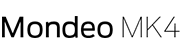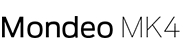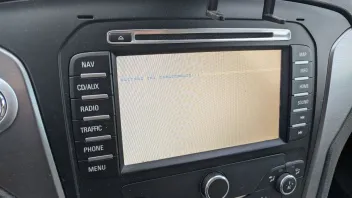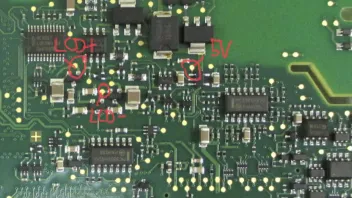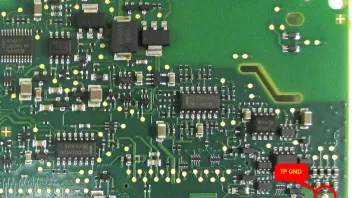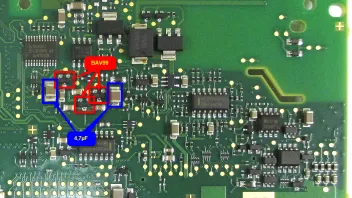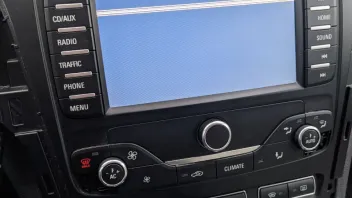Hello,
I apologize for posting in English on a German forum, but my German is really, really bad(from Sweden).
I'm usually active on talkford, but I haven't found anyone with enough expertise to help me with this problem.
I've had issues with the MCA display flickering and showing artifacts before, but since about a week I get no image at all anymore. Sure it might be broken and needs replacing but I really want to look at every possible solution before buying something else (or a replacement).
I have removed the battery twice to see if something needed resetting. Before the reset, everything worked but no image on display (even though it lights up). After reset, nothing works, maybe because I cannot enter the radio PIN on the display. The heating seems to be stuck at like 28-30C and the buttons and wheels for controlling the temperature doesn't do anything anymore (they worked before, but you had to guess the temp since you couldn't read it of the display). The radio worked as well.
I took the entire unit out and put it inside to heat up and dry up (if there was any condensation) but it hasn't helped. I've opened it up and I can't see any issues at least. No loose connections or traces of moisture on the chips.
I read the DTC's with ForScan today, but I'm unsure if the adapter I have is good enough to get everything. I've attached the saved information to the post.
Any suggestions or tips would be so very much appreciated, because I'm so stuck right now and a replacement unit is very expensive (if I can even find one).
And we really need the car at Christmas...
If I have missed any information please let me know and I'll append it asap.
The most important thing right now is to get the AC-controller working. The display/radio/navigation is seconday.